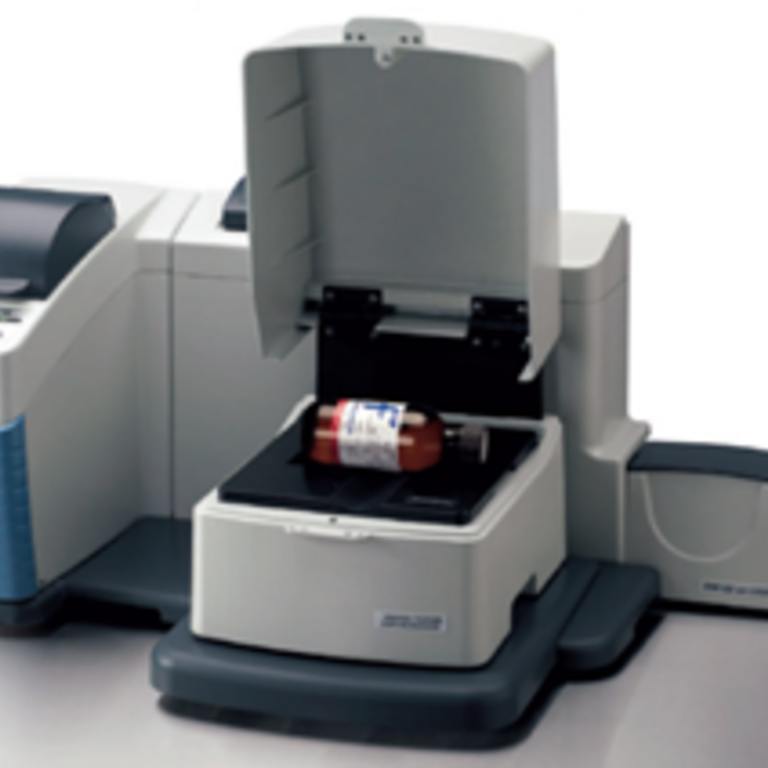Fixed Fee-For-Service
The following lists some of the instruments available to current members of our Fixed Fee-For-Service facilities at a flat-rate of $500 per academic year.
-
Covid-19 Protocols for Renewed Access to Facilities
-
MSE Fee-For-Service facilities are reopened and will be following the latest campus guidelines on the return to campus website.
-
-
Current Members
-
Becoming a Fixed Fee-For-Service Member
-
Send the facilities manager, Perry Cheung (pcheung@engr.ucr.edu), an email indicating interest in becoming a member or request a tour for your research group
-
Have the PI complete the COA Authorization Form and send to facilities manager, Perry Cheung (pcheung@engr.ucr.edu)
-
Upon confirmation of membership, an email with a COA acknowledgement will be sent to the PI facilities manager, FA, or FAO to be charged a flat-rate of $500 per academic year
-
Billing period will begin 7/1 and end 6/30 (billing will be processed in first two weeks of April); rates may be pro-rated for any late or early memberships
-
-
Access to Fixed Fee-For-Service Facilities
-
Complete the following 3 (or 4) training modules via UC Learning
-
Laboratory Safety Fundamentals
-
Hazardous Waste Management
-
Compressed Gas Safety
-
Radiation Safety For Users of Radiation Producing Machines (for MSE 309 only)
-
-
Review the MSE 150 250 309 Policies and Regulations
-
Access to any facility computer requires logging in with your ENGR account
-
Follow the instructions here to request an ENGR account from Systems for non-BCOE users
-
Wait for an email from Systems, then proceed to create an ENGR account via their webpage. If you have issues, send an email to Systems (systems@engr.ucr.edu) or visit them (Bourns Hall A344/308).
-
Fill out the MSE 150 250 309 Authorization Form with PI signature
-
Email a copy of your training transcript and signed Authorization Form to facilities manager Perry Cheung (pcheung@engr.ucr.edu)
-
Send a recent headshot photo of yourself to the facilities manager (a simple JPEG using your phone will suffice)
-
Send the facilities manager, Perry Cheung (pcheung@engr.ucr.edu), an email indicating interest in specific instruments
-
You will receive an email in a few days with your username and temporary password to reserve time on our Faces scheduling system (Group: ucr_mse_ffs) for reserving instrument time
-
Meet outside lab manager’s office (MSE 311) on agreed training day and time.
-
Upon completion of training, you may request card key access to the desired room by selecting MSE - Fee For Service (MSE 150), MSE - Fee For Service (MSE 250), or MSE - SEM (MSE 309).
-
-
Training on Fixed Fee-For-Service Instruments
-
Once you have been given access to a Faces account and access to the facilities, you may request training on any instrument by sending an email to the facilities manager
-
Trained users are NOT ALLOWED to train anyone else on any equipment
-
Trained users are NOT ALLOWED to bring in any unauthorized visitors even if the visitors are observing the trained user without prior notification to the lab manager
-
All visitors MUST complete the following 3 (or 4) training modules via UC Learning and inform the lab manager prior to entering the lab as an EH&S requirement
-
Laboratory Safety Fundamentals [previously Laboratory Safety Orientation (Fundamentals) 2013]
-
Hazardous Waste Management
-
Compressed Gas Safety
-
Radiation Safety For Users of Radiation Producing Machines (for MSE 309 only)
-
- E-mail a copy of your visitor's training transcript to facilities manager Perry Cheung (pcheung@engr.ucr.edu)
-
-
Non-ENGR Student Account Issues
-
If you cannot log-in to a computer with your ENGR account, your account may be expired (needs to be renewed yearly if non-ENGR student)
-
Send an email to facilities manager, Perry Cheung (pcheung@engr.ucr.edu), an email with your ENGR login indicating expired ENGR account
-
-
Visitors and Guests
-
All visitors MUST complete the following 3 (or 4) training modules via UC Learning and inform the lab manager prior to entering the lab as an EH&S requirement
-
Laboratory Safety Fundamentals [previously Laboratory Safety Orientation (Fundamentals) 2013]
-
Hazardous Waste Management
-
Compressed Gas Safety
-
Radiation Safety For Users of Radiation Producing Machines (for MSE 309 only)
-
- E-mail a copy of your visitor's training transcript to facilities manager Perry Cheung (pcheung@engr.ucr.edu)
-
-
Acknowledge MSE Fee-For-Service Facilities
- Please acknowledge the use of our instrumentation and services in any form of publication or presentation.
- Send references of published work that has utilized MSE Fee-For-Service Facility resources to the Lab Manager: pcheung@engr.ucr.edu
-
Suggested acknowledgement text:
"<Specific testing or characterization or analysis (e.g. Scanning electron microscopy)> was performed on <cite specific instrument type and model> in the MSE Fee-For-Service Facilities at UC Riverside."
- Please acknowledge the use of our instrumentation and services in any form of publication or presentation.